Package Management
Archive and share your files with Package Manager. The archive file contains all the data, and you do not have to perform any manual installations.
What Is a Package Management?
Package Managers are tools for automating the installation, upgrading, configuring, or removing of programs in a consistent manner. A Package Manager creates archive files for your data that can be downloaded from a global registry into your local environment. It eliminates manual installations and updates.
The archive file (package) contains the following metadata:
- Summary
- Software description
- List of files
- Version
- Authorship
- Targeted architecture
- File checksums
- Licensing
- Configuration files
- A list of dependencies necessary for running the software.
Package Manager ensures that the data is authentic by verifying the digital certificates (and checksums). It can also identify, download, install, and update existing software from a remote repository. It can group packages by functions and automatically manages dependencies to ensure that the package is installed with all the required functionalities.
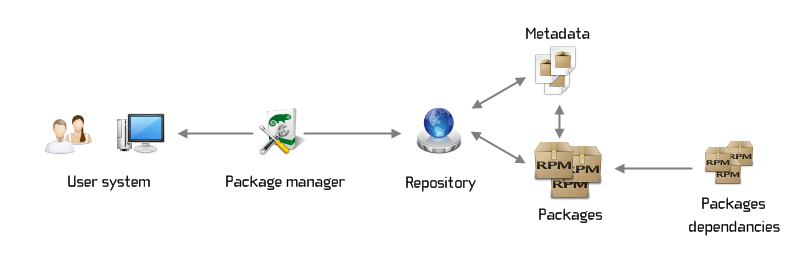 Source: Package Manager
Source: Package Manager
Package Managers are necessary for installing software on Linux. This is a different approach to Windows, where you typically download .exe files from a website and run it on your system. In early computing, every new program had to be compiled, linked, and run. Unix started to use shared libraries but dependencies still had to be maintained by developers. At the beginning of the 90s, a Package Manager was born so that developers did not have to re-run the same commands every time on every machine with the same configurations. Instead, the Package Manager shipped the configurations to other computers. By mid-2010s, Package Managers made their way to Windows.
Examples of Package Managers:
- npm and Yarn for Javascript
- Bundler for Ruby
- Apache and Gradle for Java
- Composer for PHP
- NuGet - for .NET
- apk-tools for UNIX like RAM-based embedded systems
- dpkg for Debian (and now Ubuntu)
Why You Might Want Package Management
Package Managers:
- Simplify work for developers
- Allow you to upgrade the packages very fast, you do not have to upgrade one by one
- Save time
- Include some advanced additional features - for example, they can make a basic audit
- Maintain project versions (automatically upload them online) so that everyone uses the newest version. This greatly assists business support functions when attempting to diagnose the cause of, and eliminate, any issues.
- Allow you to manage someone else’s open source code with certainty that the build is consistent within the developers and environments
Problems the Package Management Solves
How to Implement the Package Management
- Usually, the user requests a package using the Package Manager (PM).
- The PM finds and downloads the required package from a software repository. Software repositories are normally available online and every PM has associated configuration files that point to repository location.
- The PM installs the package and advises necessary manual steps.
Common Pitfalls of the Package Management
-
Specification The package is not specified and when the new version is published, the package breaks. You have to specify the major version at least.
-
Updating Dependencies are not updated. Important security bugs fixes could be missing.
-
Modifications Packages are downloaded and then their code is modified by hand. The changes disappear after the next installation.
-
Security The dependency security audit is being ignored.
-
Different packages Many different packages are being used or each developer uses a different package. They can contain different properties and act differently.
-
Libraries Libraries needed for development are added to the global dependencies.
-
Lockfile
Lockfile is not respected.
What Is a Lockfile?
A lockfile keeps the information about installed packages, and it should be committed into your Package Manager source repositories. The lockfile is generated automatically for any operations. It is used for describing the dependency tree so that colleagues are guaranteed to install exactly the same dependencies. It also lets you "travel back in time" by exploring previous versions, and checking any former dependencies. The lockfile allows your Package Manager to skip repeated metadata resolutions for previously-installed packages and, therefore, makes the installation much faster. Failure to commit the lockfile to your source control results in installing two different modules from the same dependency definition.
Resources for the Package Management
- freeCodeCamp: An introduction to how JavaScript package managers work
- Devopedia: Package Manager
- Opensource: The evolution of package managers
- npm Documentation: npm-package-lock.json A manifestation of the manifest
Was the article helpful?
Want to write for DXKB?
Feel free to contribute. People from DXKB community will be more than happy.
Prokop Simek
CEO
Related articles
ALL ARTICLES
Javascript Front-End Build Tools
If you are a front-end developer, build tools can save you valuable time. They can do almost anything: download libraries, run tests, bundle packages, automatize tasks, and so much more.
Read moreLock File
Why does your source repository should always contain a lock file? The package managers would miss important imformation about installed packages without a lock file. It may result to installing two different modules from the same dependency definition.
Read moreDockerizing
Dockerizing is the process of packing, deploying, and running applications using Docker containers. Docker is an open source tool that ships your application with all the necessary functionalities as one package.
Read moreUpdating the Dependencies
Not updating dependencies makes your product more and more difficult to maintain and it can bring security risks.
Read moreLinting
Linting is a process of flagging programming and stylistic errors and verifying the code quality. You can also use auto fixer to get rid of the flagged errors.
Read moreALL ARTICLES
Contribution
We are happy you want to contribute to DXKB. Please choose your preferred way